Unleash Your Bookmarking Superpowers Today!
Introducing Storeader: Effortlessly save, search, and manage your favorite sites with our personal search engine. Take control of your content and knowledge today!
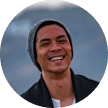






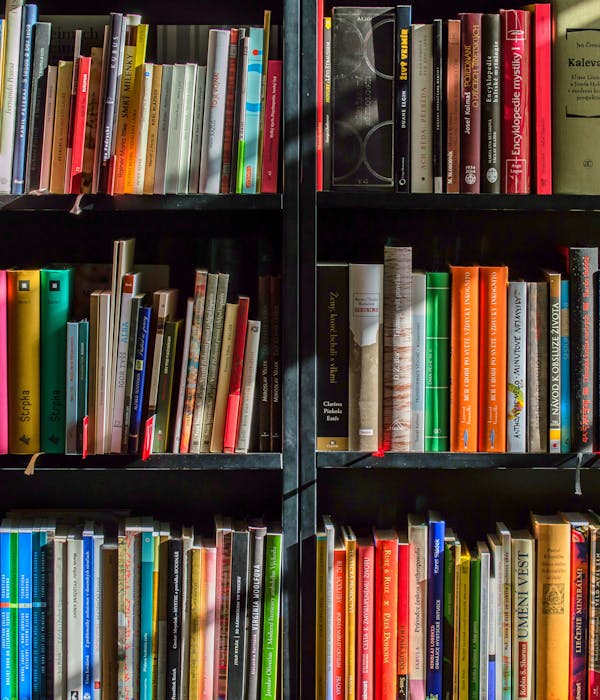

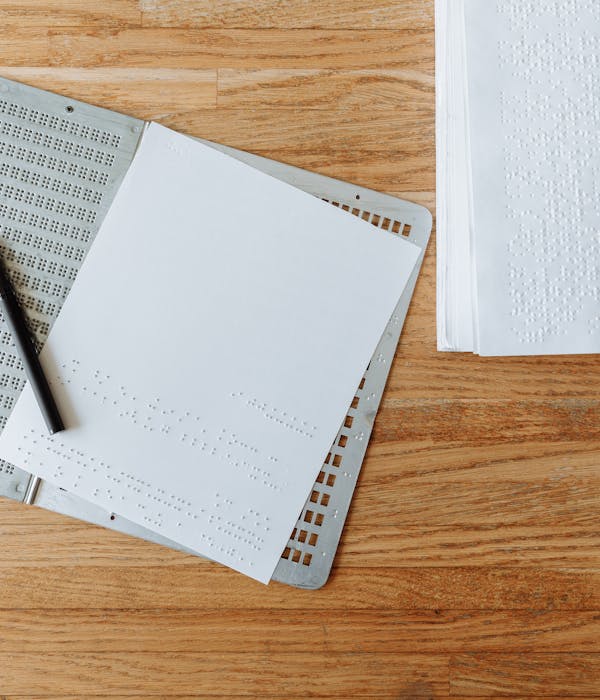




Your Personalized Knowledge Management Solution
Save, organize, and search all your favorite sites with Storeader. Take notes and highlights to manage your knowledge effortlessly
- Efficient Bookmarking
- Powerful Searchability
- Easy Knowledge Management
What Our Customers Are Saying
Storeader has made my life so much easier! I can save and bookmark all my favorite sites, and the searchable content feature helps me find exactly what I'm looking for. Highly recommended!
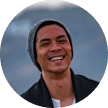
John Davis
CEO
I love Storeader! It's like having my own personal search engine for all the content I care about. Plus, the note-taking and highlighting feature helps me manage and organize my knowledge effortlessly

Michael Rodriguez
Developer
Storeader has become an essential tool for me. I can save, bookmark, and search all my favorite sites, making it a breeze to find the information I need. It has truly elevated my online browsing experience

Lisa Evans
Freelancer
Pick the pricing that fits for you
Free
Unlock powerful features and supercharge your online browsing experience
Select Free Select Free- Unlimited Bookmarks
- Advanced Fuzzy Search
- Customizable Collections
- Offline Access
- Ad-Free Experience
Pro
Unleash the power of unlimited notes, highlights, and a personal search engine
Coming Soon... Coming Soon...- Priority Customer Support
- Enhanced Sharing Options
- Automatic Backup System
- Cross-Device Syncing
- AI Summarization
Frequently Asked Questions
We have curated some commonly asked questions
Question 1: How do I save and bookmark my favorite sites?
To save and bookmark your favorite sites, simply click on the "Save" or "Bookmark" button provided on our platform. This will keep track of all the sites you want to revisit in the future
Can I search for specific content within my saved bookmarks?
Yes, you can! Our platform provides a personal search engine that allows you to search within all the saved content for easy access to the information you need
Question 3: How do I take notes on the content I save?
Answer 3: Taking notes is easy with our platform. Simply click on the "Note" button while viewing the content and a note-taking interface will appear. You can jot down your thoughts, important points, or any other information you want to remember
Question 4: Can I highlight important sections of the content?
Answer: Our platform allows you to highlight important sections of the content you save
Question 5: How do I manage the knowledge I gather?
You can manage your knowledge on our platform by organizing your saved content into categories or folders, adding tags for easy filtering, and creating collections to group related information together. This way, you can keep everything organized and easily accessible
Question 6: Is my saved content and personal search engine private and secure?
Your saved content and personal search engine are completely private and can only be accessed by you. All your stored link collections are stored in your browser only by default.